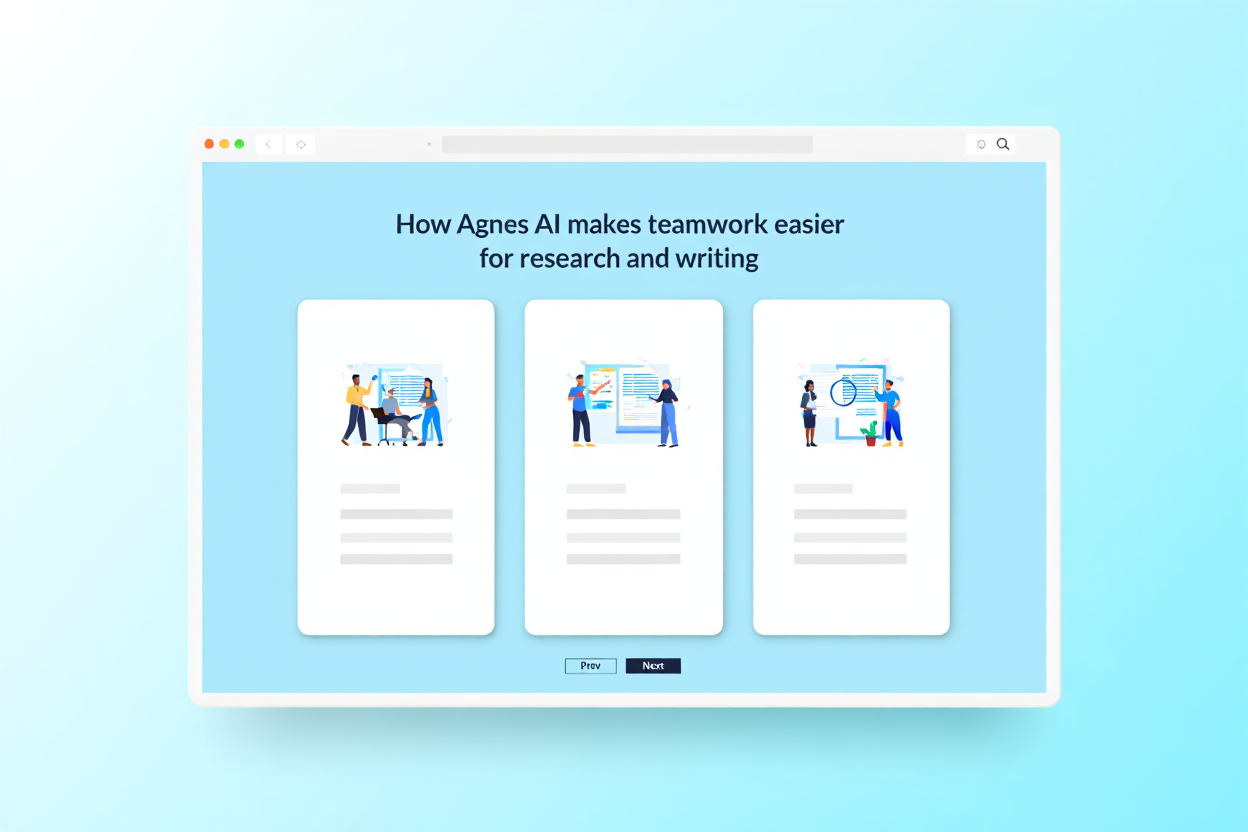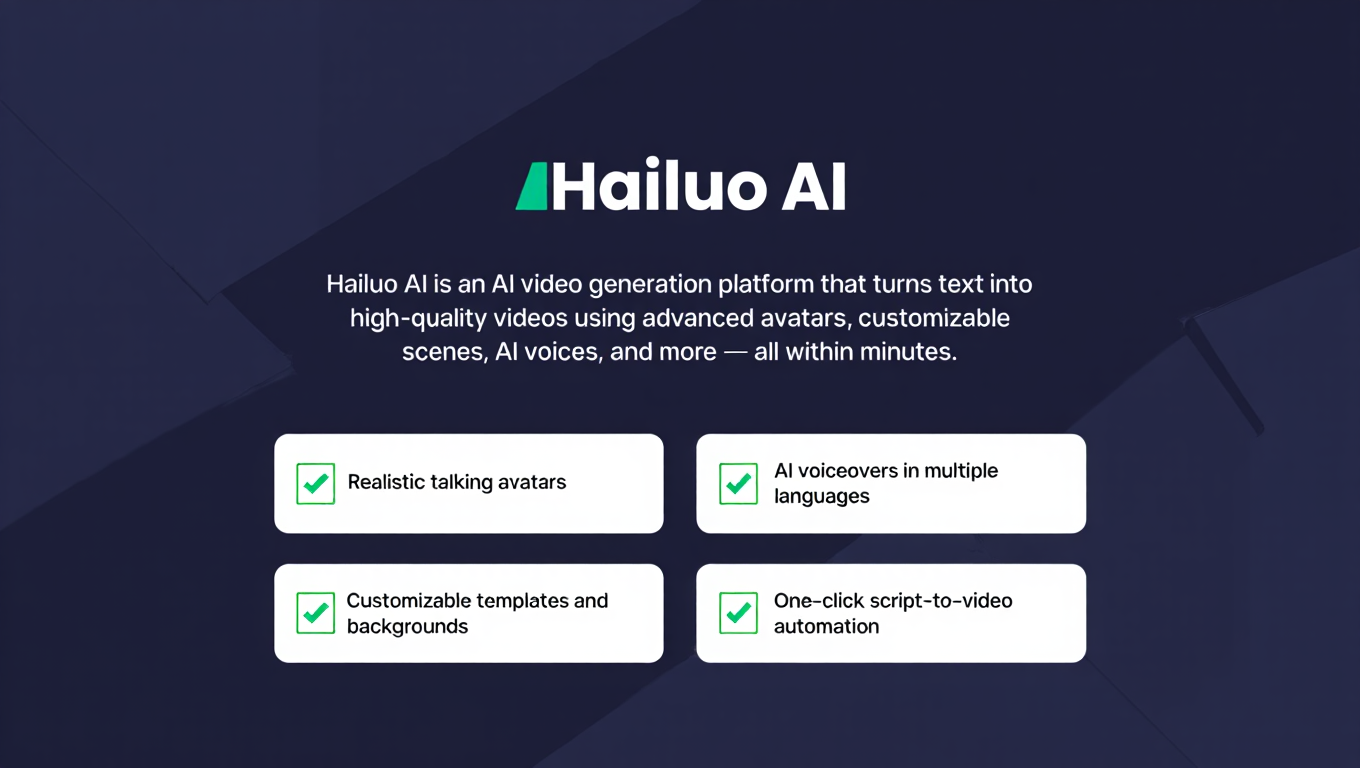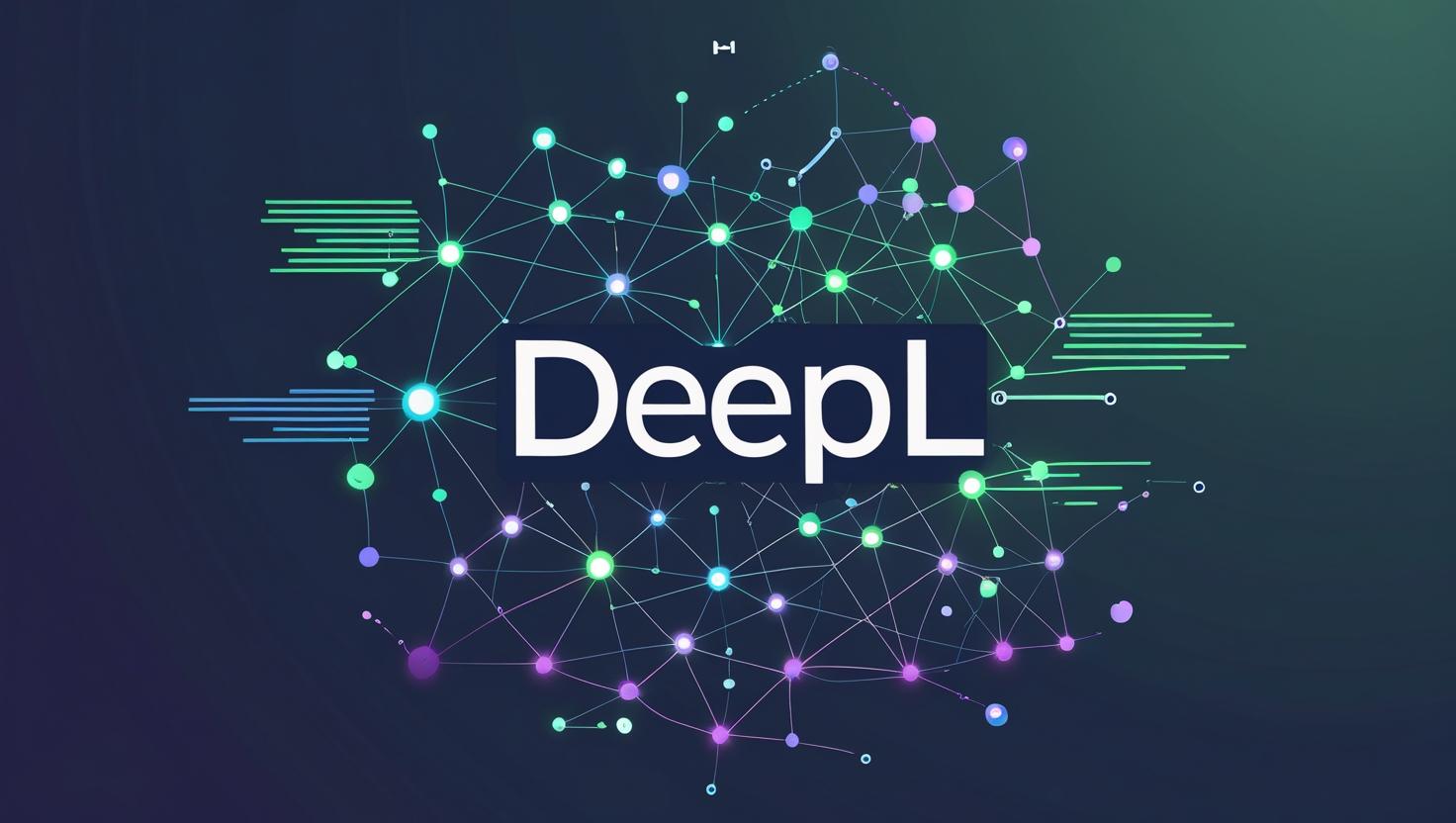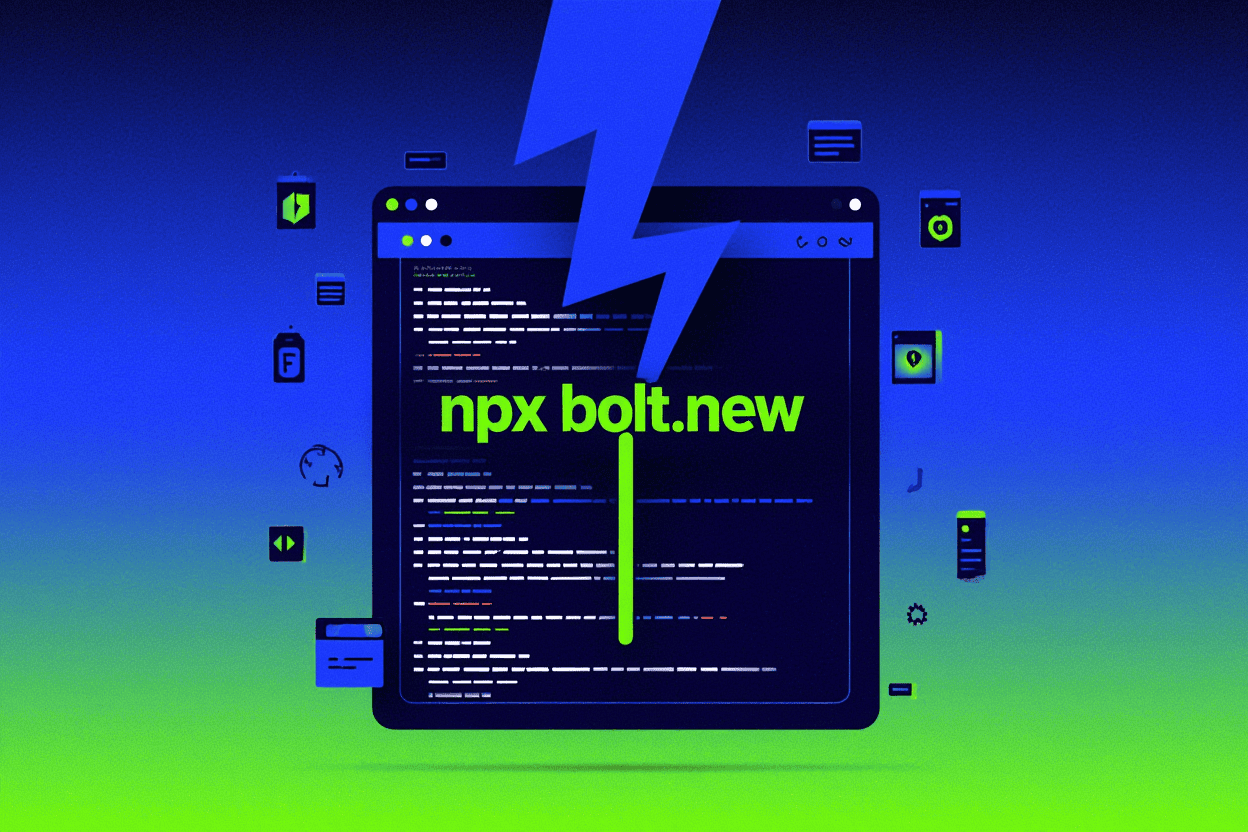Otter.ai is a powerful tool that converts spoken words into written text.
It works in real-time and saves hours of manual note-taking.
Whether you are in meetings or classes, it captures everything.
Also, it adds speaker names, highlights, and summaries for clarity.
✨ Why Use Otter.ai?

First, Otter.ai saves time.
Instead of writing notes, just talk.
Second, it records, transcribes, and organizes everything.
Even better, it works on desktop and mobile.
Because it’s cloud-based, your notes are always safe.
Moreover, it offers 600 minutes of free transcription monthly.
🔍 Top Features of Otter.ai
- Real-time transcription
- Speaker identification
- Smart summary keywords
- Audio and text sync
- Easy sharing with teammates
- Integration with Zoom, Google Meet
Each feature is designed to boost your productivity.
Plus, you don’t need technical skills to use it.
🧠 Who Can Use Otter.ai?
Otter.ai is great for:
- Students taking online lectures
- Journalists doing interviews
- Business teams in meetings
- Podcasters creating show notes
- Researchers organizing thoughts
In short, anyone who talks can use it.
🛠 How to Get Started
First, sign up on otter.ai.
Then, upload or record your audio.
After that, Otter.ai creates a transcript in seconds.
Finally, edit, highlight, and share your notes with ease.
It’s that simple.