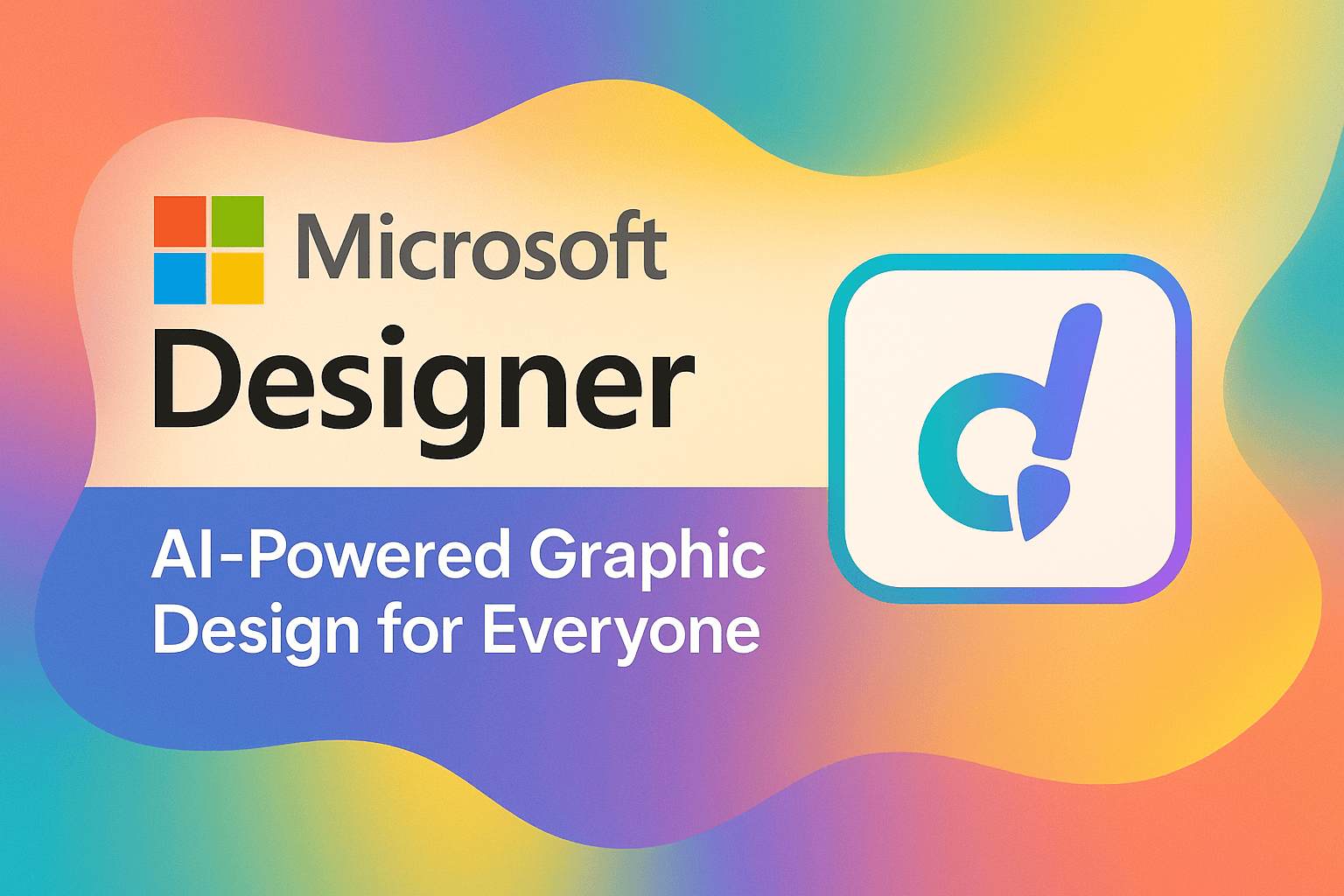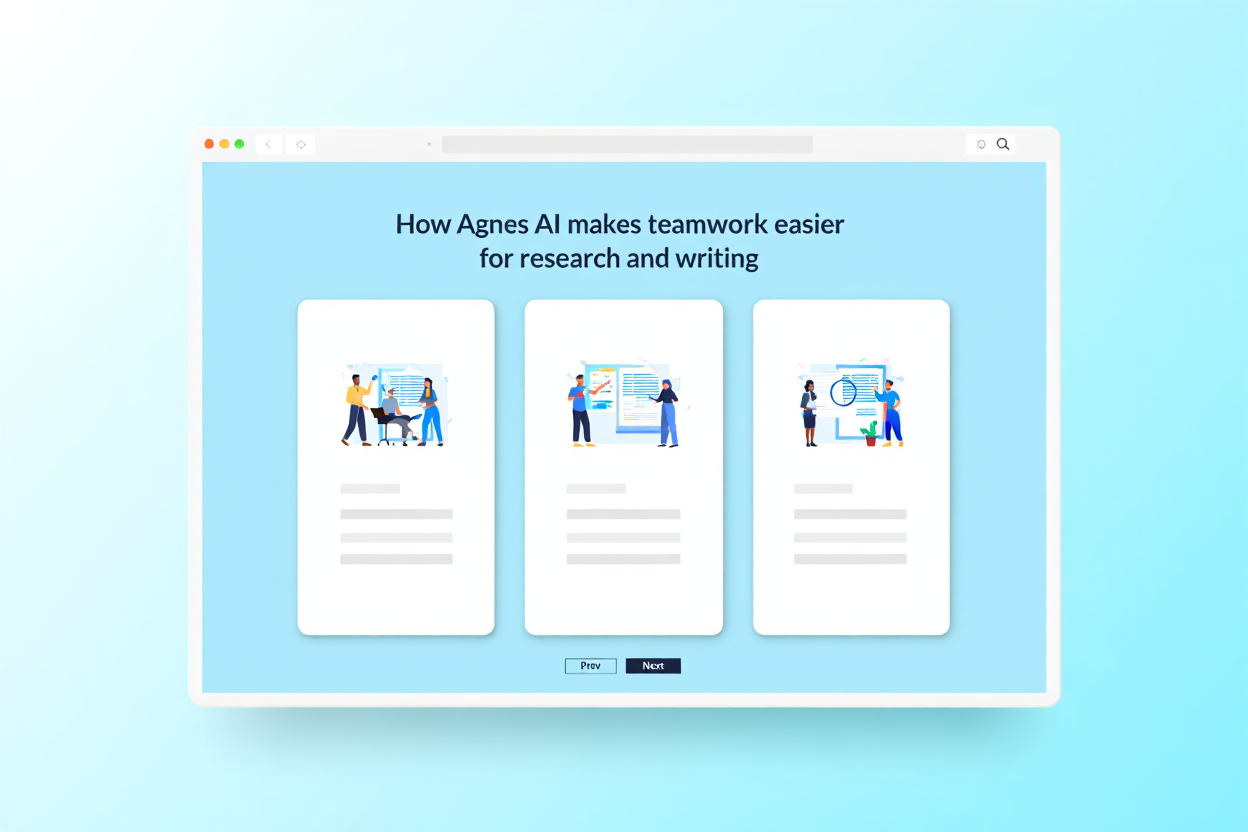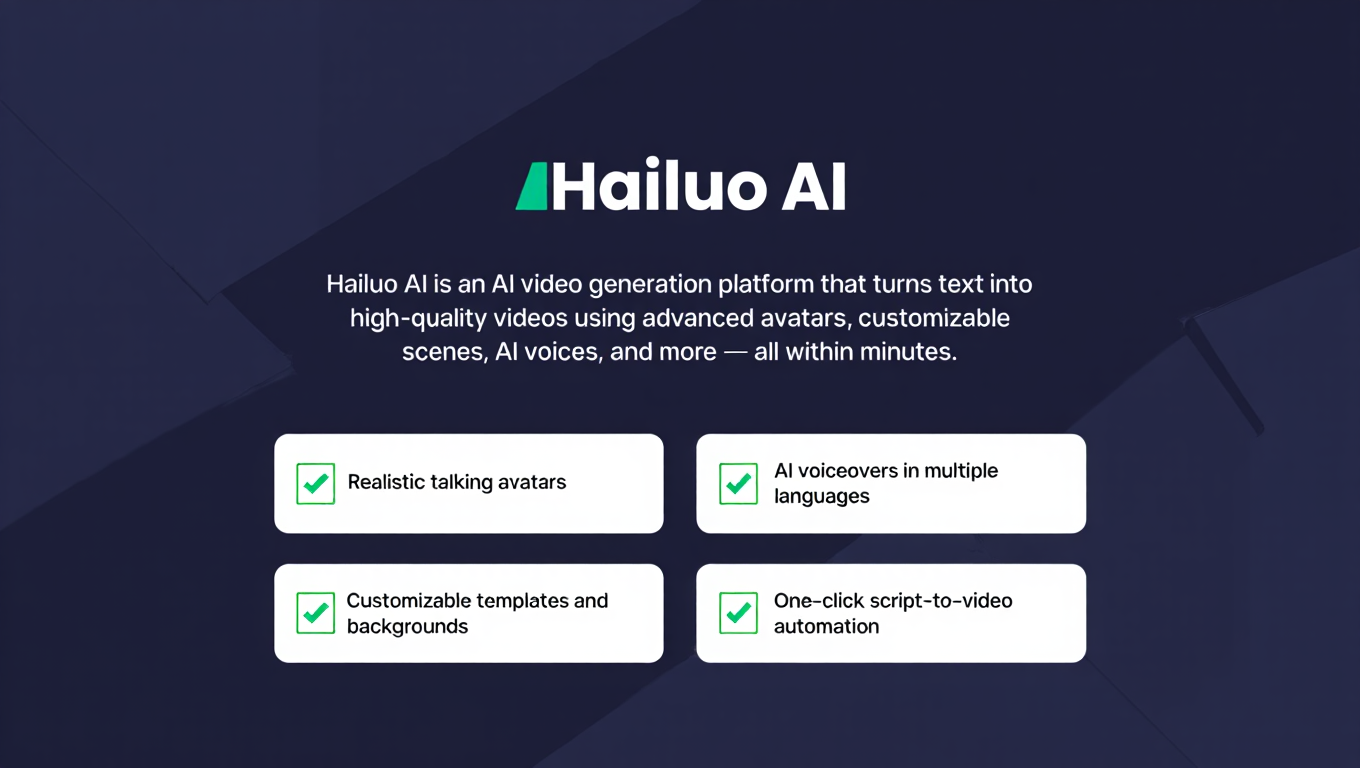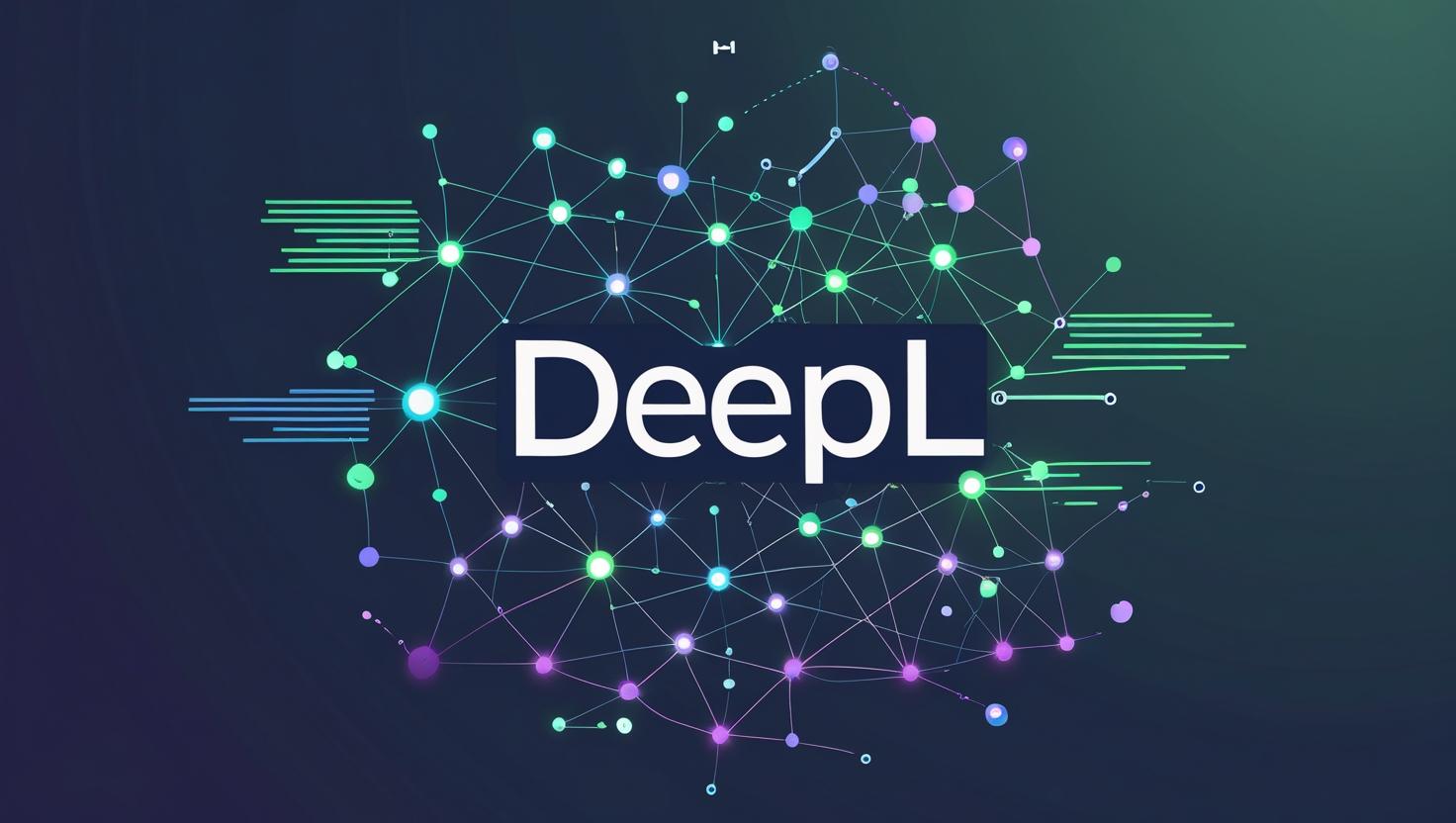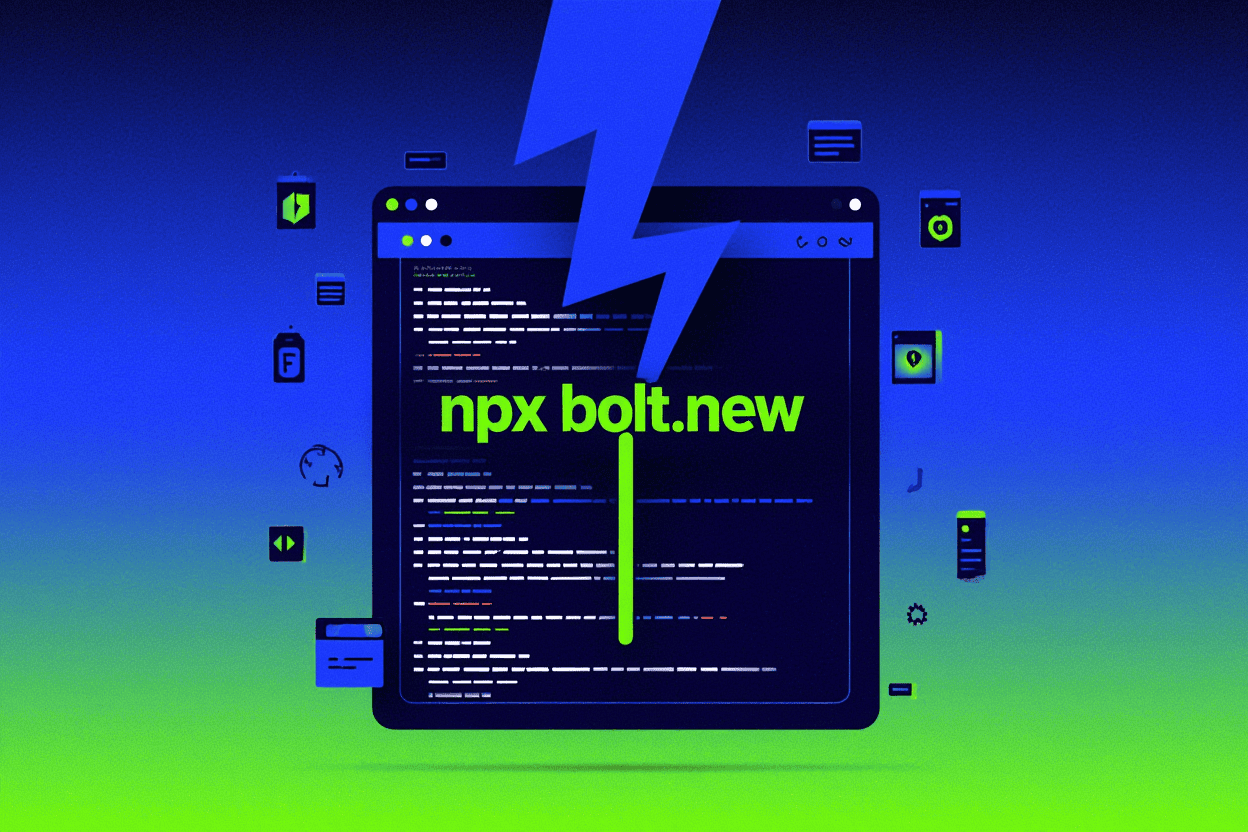Discover Microsoft Designer, the AI-powered graphic design tool by Microsoft. Learn how to create professional designs for social media, blogs, and marketing with zero design skills required.
In the fast-paced digital world, visual content rules the game. Whether you’re a content creator, marketer, or small business owner, high-quality graphics are essential. But not everyone has the time—or the skills—to master tools like Photoshop or Illustrator.
Enter Microsoft Designer – Microsoft’s free, AI-powered graphic design platform built to make stunning visuals easy for everyone.
🔍 What is Microsoft Designer?
Microsoft Designer is an intuitive web-based tool that leverages Generative AI and DALL·E 3 to help users create social media posts, marketing visuals, presentations, and more. Think of it as a smart blend of Canva + ChatGPT, optimized for simplicity.
You type your idea, and Designer instantly generates polished designs with graphics, text, and layout. No graphic design experience needed.
🎯 Top Features of Microsoft Designer
- AI Design Suggestions: Just describe what you want, and Designer will generate multiple templates instantly.
- Text-to-Image with DALL·E 3: Use natural language prompts to create original images with OpenAI technology.
- Smart Layouts: Drag-and-drop interface with auto-alignment, layering, and spacing suggestions.
- Social Media Integration: Instantly resize and optimize your designs for Instagram, Facebook, LinkedIn, and more.
- Brand Kit: Upload your logo, fonts, and colors to maintain brand consistency.
🚀 Use Cases
- Social Media Creators: Save time creating beautiful Instagram stories or LinkedIn banners.
- Small Businesses: Design flyers, coupons, or email headers without hiring a designer.
- Bloggers: Craft eye-catching featured images and infographics for your blog posts.
- Educators & Students: Create engaging slides, posters, and worksheets.
💸 Is Microsoft Designer Free?
Yes! Microsoft Designer is currently free to use. Some premium features may roll out in the future, especially for Microsoft 365 subscribers—but right now, it’s a powerful tool at zero cost.
🆚 Microsoft Designer vs Canva
| Feature | Microsoft Designer | Canva |
|---|---|---|
| AI-Powered Design | ✅ Yes (OpenAI Integration) | ✅ Yes |
| Text-to-Image | ✅ Built-in with DALL·E | ✅ Limited (Pro only) |
| Cost | ✅ Free | Free & Paid |
| Social Media Templates | ✅ Yes | ✅ Yes |
📌 Final Thoughts
Microsoft Designer is a solid, AI-powered alternative to Canva or Adobe Express. Whether you’re a beginner or a busy entrepreneur, this tool makes high-quality design accessible and fast.
If you haven’t tried it yet, visit 👉 https://designer.microsoft.com/ and let AI do the designing for you.
lso know more AI tools click here